Google has launched a extension called "Data Saver" . This data compression extension design to save bandwidth when loading web pages.
Its mainly design for mobile devices where user have limited bandwidth and required to save bandwidth. But desktop version also available in chrome store.
Data Save still in Beta Version, When you enable this extension , chrome will use Google servers to compress pages for visit before downloading them. Data Saver Extension for Chrome checks if the website you visited has gzip enabled or not.
Gzip compresss web pages and style sheets before sending them over to the browser. If Data Saver not enabled, it compresses the requested web page via Google Data Compression proxy and makes it significantly smaller.The proxy minify HTML, JavaScript and CSS resources by removes whitespace, comments etc.
Data Saver Chrome Extension help desktop users by reducing their data usage by as much as 50 percent.
Right now Data Saver Chrome extension doesn't support SSL and incognito pages.
Chrome Version: 41 higher
Version: 1.945
Updated: October 1, 2015
Size: 128KB
Install the Data Saver extension in Chrome Desktop
Go to "Data Saver Extension" page in chrome store - https://chrome.google.com/webstore/detail/data-saver-beta/pfmgfdlgomnbgkofeojodiodmgpgmkac?hl=en
Steps 1 - Open Chrome
Step 2 - Go to Settings
Step 3 - Click on Data Saver
Step 4 - Drag Button to Right , Which showing into Top Right Corner.



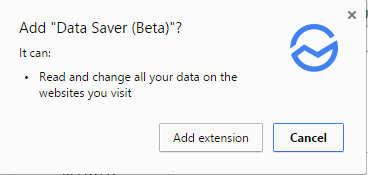





Comments
Post a Comment