In our last article we given the steps to make CSR (Certificate Signing Request) file for Certificate Authority. CSR file provided to certificate Authority to create certificate.
You can learn more about how to create CSR (Certificate Signing Request) in following
http://www.codeandyou.com/2015/09/how-to-generate-csr-openssl.html
Now we showing how to install .pem ssl certificate.
"CertificateSigningRequest.csr" is a CSR file which we sent to certificate authority. And certificate authority given us
"cert.pem"
What is .pem file
Privacy Enhanced Mail (PEM) is a X.509 certificate file which you will receive from certificate authority. Its defined in RFC's 1421 through 1424, this file contains SSL certificate for Apache/IIS or may include an entire certificate chain including public key, private key, and root certificates. It's a base64 translation of the x509 ASN.1 keys.Now we need to get certificate from .pem file. We will use OpenSSL to get certificate from .pem file We will used following command to get certificate.
PKCS#12 File Creation Process
openssl pkcs12 -inkey privatekey.pem -in cert.pem -aes256 -export -out cert.p12
cert.pem is the certificate that you received from certificate authority.
1. Install and Open SSL
2. You need cert.pem file and privatekey.pem to get certificate
3. Create certificate from .pem file
4. Enter pass phrase for privatekey.pem
5. Enter Export Password
6.Verifying - Enter Export Password
7. You will get .p12 file, its certificate file
8. Now Install .p12 certificate
9. Check certificate installed into certificate store.
1. Install and Open
SSL
2. You need cert.pem file and privatekey.pem to get certificate - privatekey.pem is a file which you got , when you created CSR file.
3. Create certificate from .pem file - Use following command to get certificate from .pem file
openssl pkcs12 -inkey privatekey.pem -in cert.pem -aes256 -export -out cert.p12
4. Enter pass phrase for privatekey.pem - Its password which you inserted when you created CSR file
5. Enter Export Password - Use any password it will ask you when you will import/export certificate
6.Verifying - Enter Export Password - Use same password you use for Export Password
7. You will get .p12 file, its certificate file - If command run successfully you will get cert.p12 file , its certificate
8. Now Install .p12 certificate - Now it's time to install certificate into certificate store, double click on certificate , it will show you following screen.
9. Check certificate installed into certificate store - After installation you need to check certificate installed into store, Use following steps to check that.
Keyword















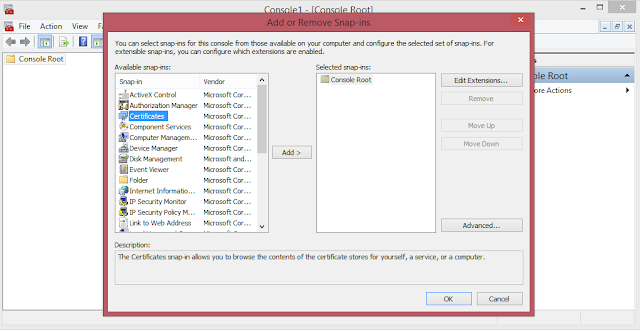





Comments
Post a Comment