On April , 2015 Microsoft Launched a lightweight editor called Visual Studio Code . Its a Free Cross-Platform Code Editor For OS X, Linux And Windows.
Its free and lightweight version of the Visual Studio tools. Visual Studio Code is a cross-platform code editor for writing modern web and cloud applications that will run on OS X, Linux and Windows.
This prove that Microsoft focusing cross-platform development and support.
On January 2016 Microsoft Released version 0.10.9 . This version of Visual Studio Code supported hundreds of cool extensions and themes. Its size under 50 MB . Now its also supporting Cordova Extension, which is good news for developer who using Cordova based mobile application developement.
Many developer's are using Visual Studio code due to many reason. like
1. Free Cross-Platform editor
2. Full support ASP.NET v5 with C#
3. Node.js support with TypeScript and JavaScript
4. Integration with Git
5. Rich Code Assistance
5. Intellisense for HTML, CSS, LESS, SASS, and JSON
6. Syntax highlighting for Batch, C++, Clojure, CoffeeScript, DockerFile, F#, Go, Jade ,Java, HandleBars, Ini, Lua, Makefile, Objective-C, Perl, PowerShell, Python, R, Razor, Ruby, Rust, SQL, Visual Basic, XML.
7. Refactoring feature for C#, TypeScript
8. Debugging support for JavaScript,TypeScript
How to install Cordova Extension in Visual Studio Code
1. Press "F1" button , one box will be appear.
2. Type "ext" it will show you screen like this
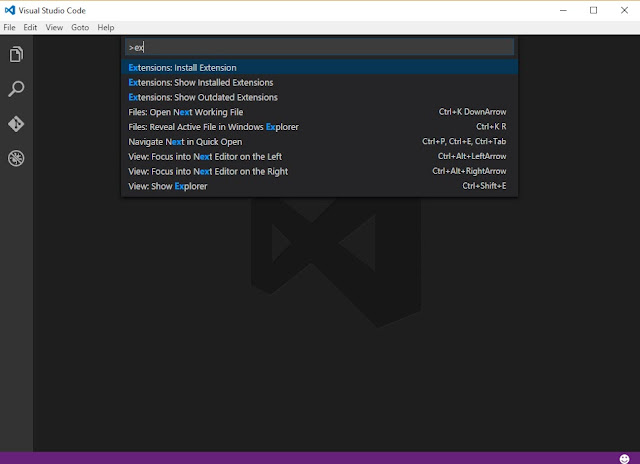
3. Select "Extensions" install Extension"
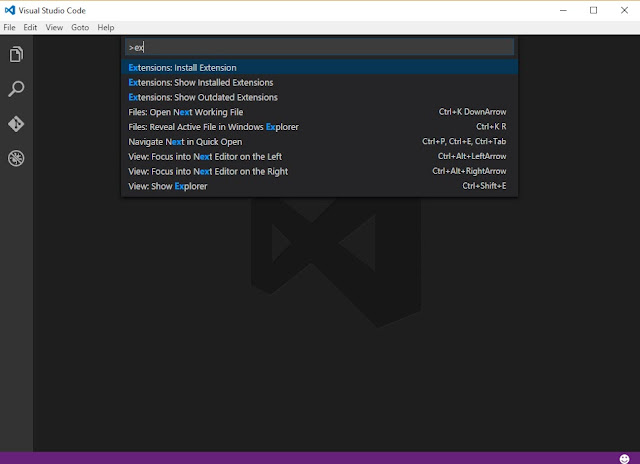
and click on icons where yellow arrow pointing.
5. After installation it "Restart Now" window will be appear.
Keywords
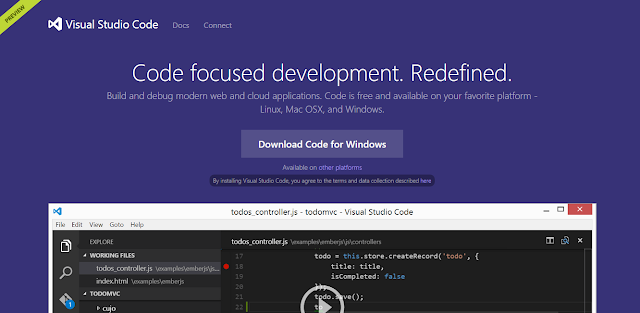



nice
ReplyDeleteYour blog had very good knowledge and that gave huge instructions and that was really commendable ideas. you have provided good knowledge on this topic please share more information with us.Philippines Import Customs Data
ReplyDelete