Visual Studio 2015 have one good features to remove unnecessary using from current document, project and solution.
Following are steps to use this features.
1. Unused namespace will be show you in Gray Color.
Following are steps to use this features.
1. Unused namespace will be show you in Gray Color.
2. Select all namespace, You will see Yellow Bulb icon on left top. click on that
3. Now Remove Unnecessary Using screen will be appear. You can remove unnecessary using from "Document" , "Project" and Solution.
Just click "Remove Unnecessary Using" button
4. It will remove all unused namespace.

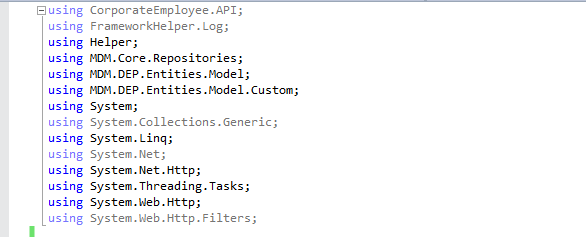




Comments
Post a Comment