
Many times we need a tool which can show us what your HTTP client is sending to URL. RequestBin is very useful tool to see what your HTTP client is sending.
RequestBin generate a unique URL that will collect requests , when any HTTP client sent a request to unique URL. Unique URL track all request and show in a human-friendly way.
You no need to design a application which track request, Just use RequestBin.
RequestBin Log, monitor and measure your API usage to solve API problems fast.
RequestBin create two types of URL Public and Private. Pubic URL access by anywhere.
But Private URL only viewable by only which browser generate that URL, means same client who generate that URL. Its cookies based URL.
RequestBin project run by Runscope. Its free project run by Runscope Community Projects
Runscope maintains and supports a variety of freely-available projects related to APIs and webhooks.
Site : http://requestb.in/
Step By Step Tutorials
1. Go to http://requestb.in/ and Click on "Create a RequestBin" button.
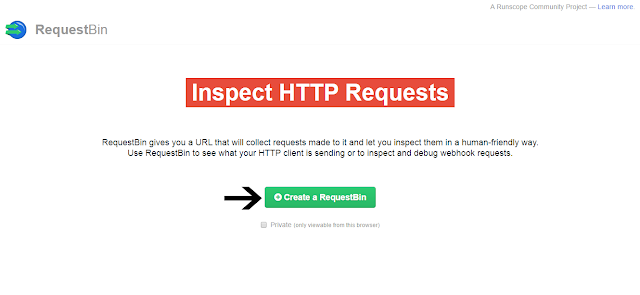
2. Its will create a unique URL for you. If you want create "Private URL" then check on check box also.
3. Check URL it working or not. copy generated Bin URL and paste it into browser . If everything will fine it will show you "OK"
4. Use any HTTP client to send data to RequestBin URL, I am using Postman chrome extension for this and sending Chat data to RequestBin URL.
5. Now check request data on RequestBin URL.

I hope you like this article.

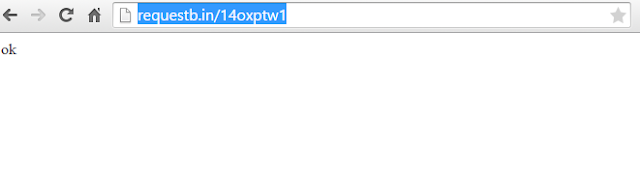

Comments
Post a Comment